-
在线客服
QQ扫码联系在线客服
QQ: 2292620539
-
最新的能很好反编译flutter程序的项目
1、安装
git clone https://github.com/worawit/blutter --depth=1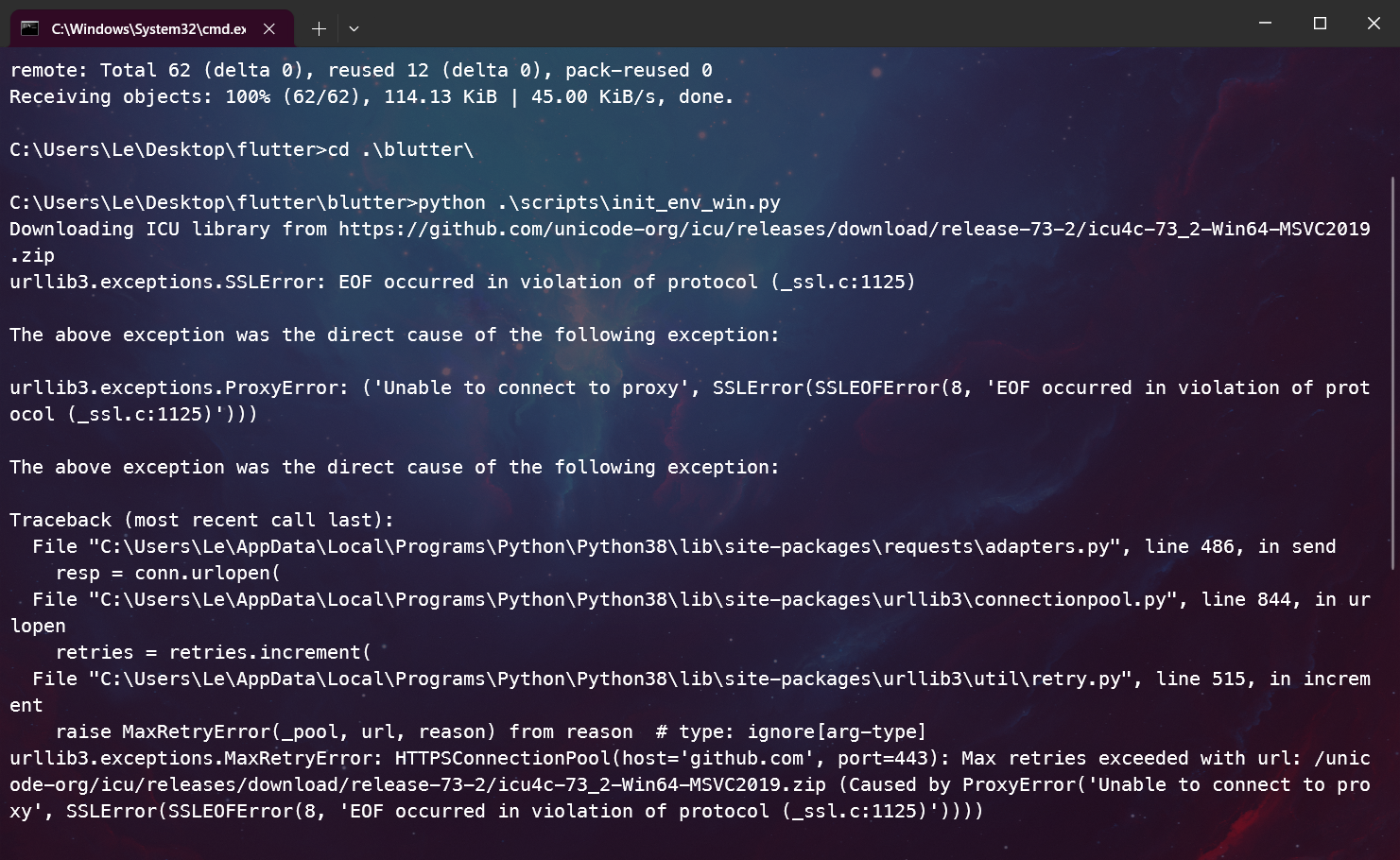
然后我直接将对应的两个压缩包下载下来(通过浏览器手动下载)
不再通过python的代码来下载,之前一直卡在这个地方。
如果读者可以正常运行init_env_win.py,手动这一步可以省略。
cd .\blutter\
python .\scripts\init_env_win.py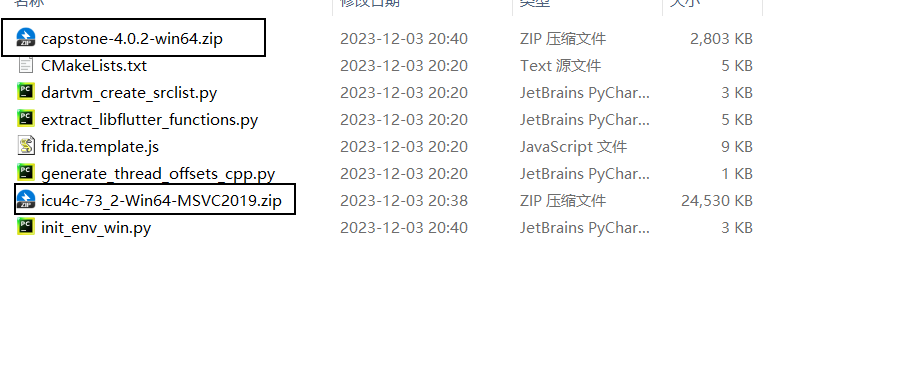
再次运行就可以安装成功
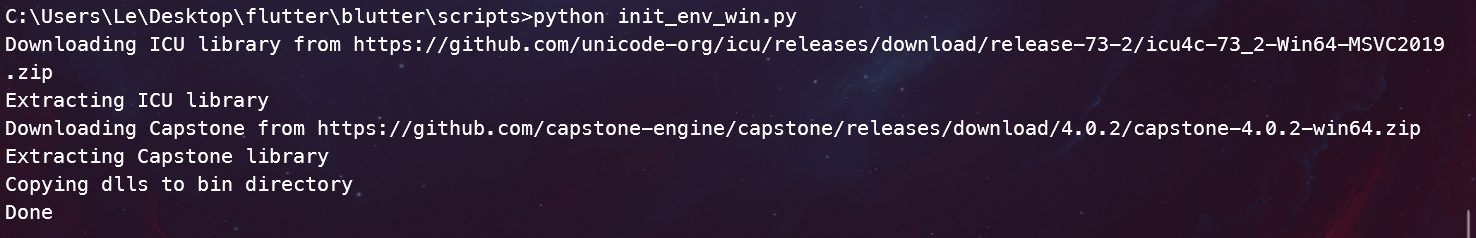
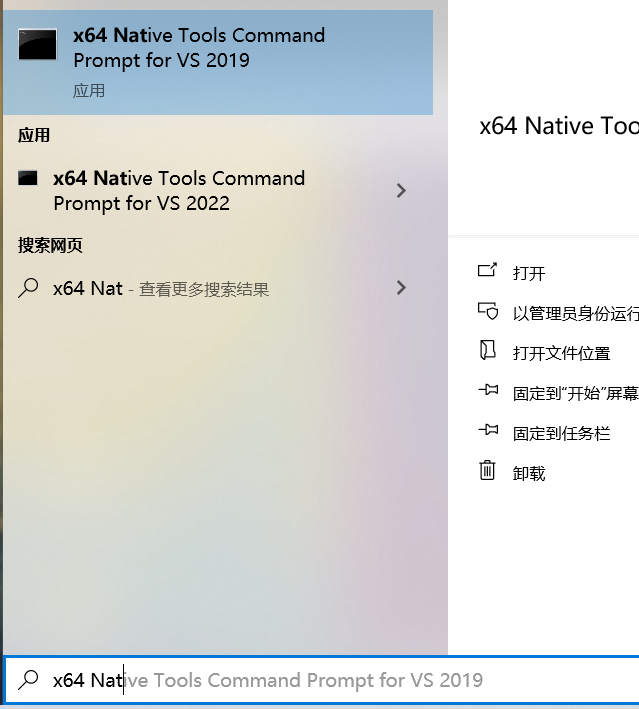
运行该工具,进入目标文件夹
提供libapp.so 和 libflutter.so 的目录
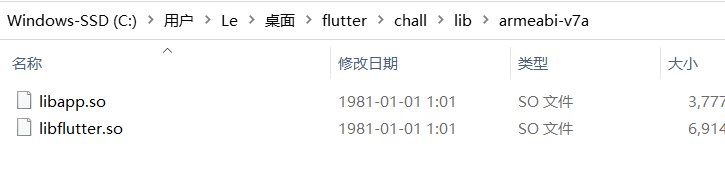
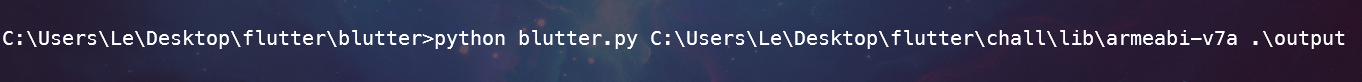
python blutter.py C:\Users\Le\Desktop\flutter\chall\lib\armeabi-v7a .\output然后报错。。。
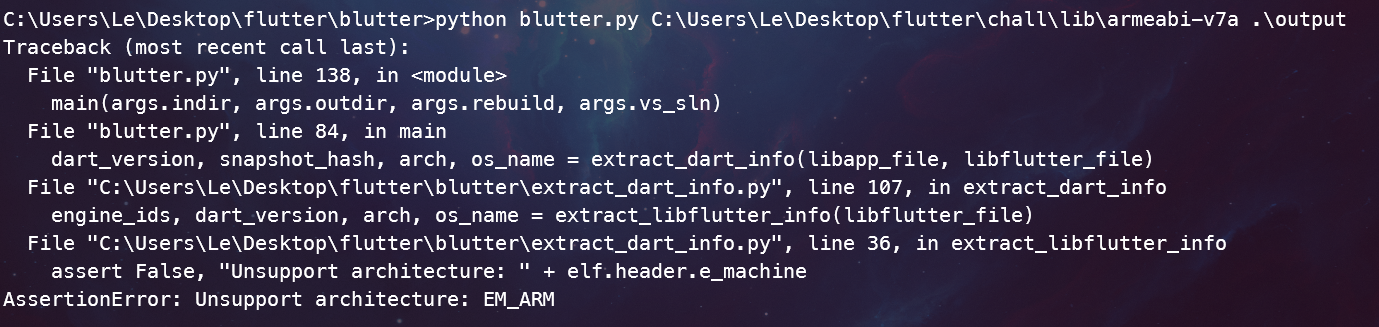
但是问题不大,好像是我们的架构不支持,我们换一个
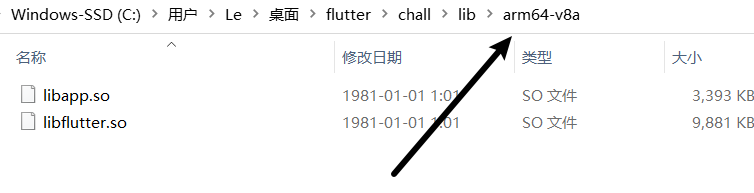
再次运行,发现正在下载对应Dart版本的信息
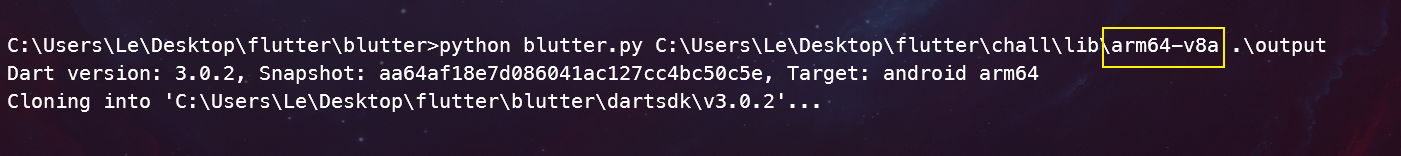
全程代理!
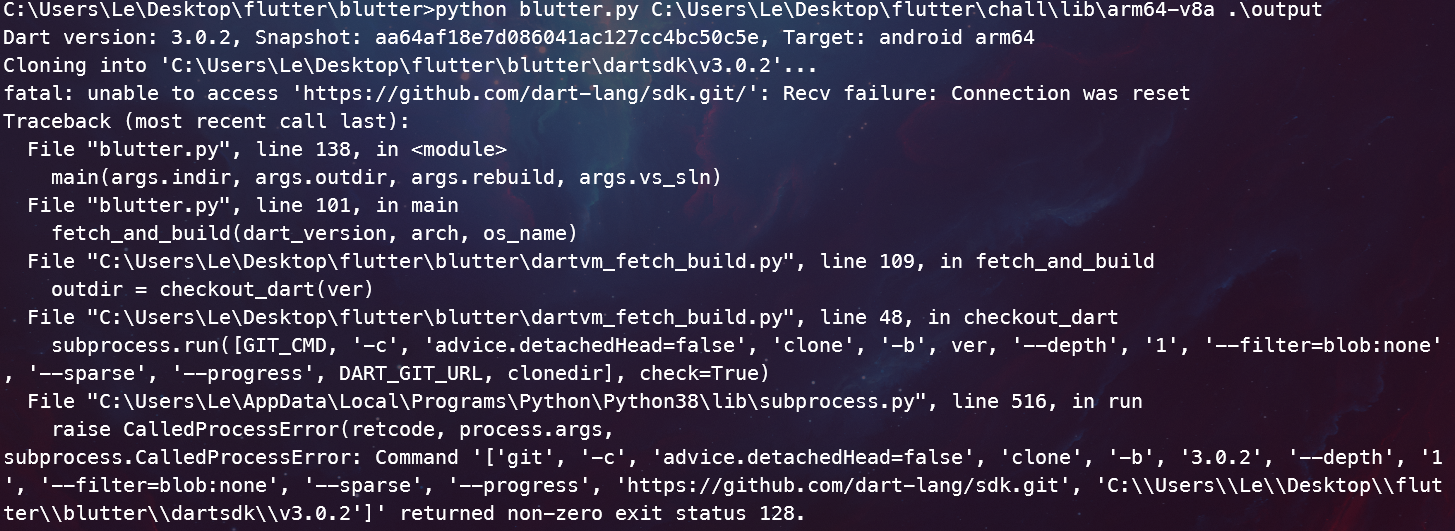
要不然还会报错
正常情况下:
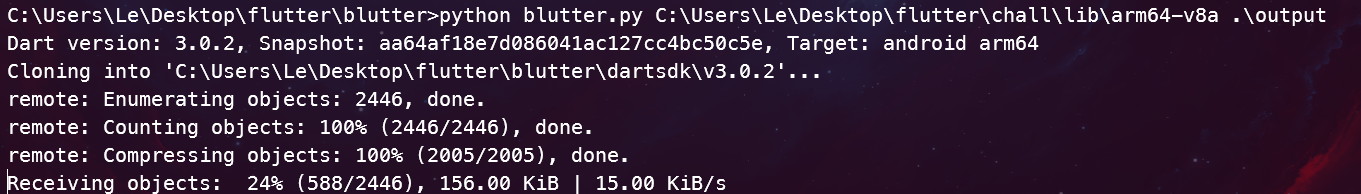
安装完成后,再次运行命令:
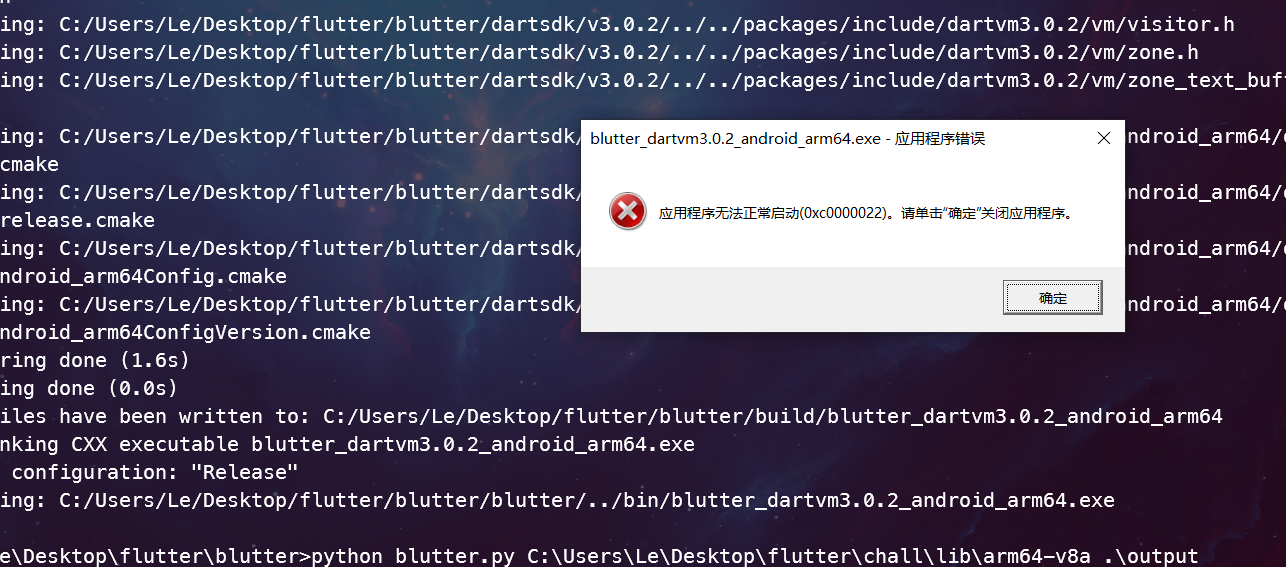
报错:0x22说明权限不够,使用管理员模式运行即可
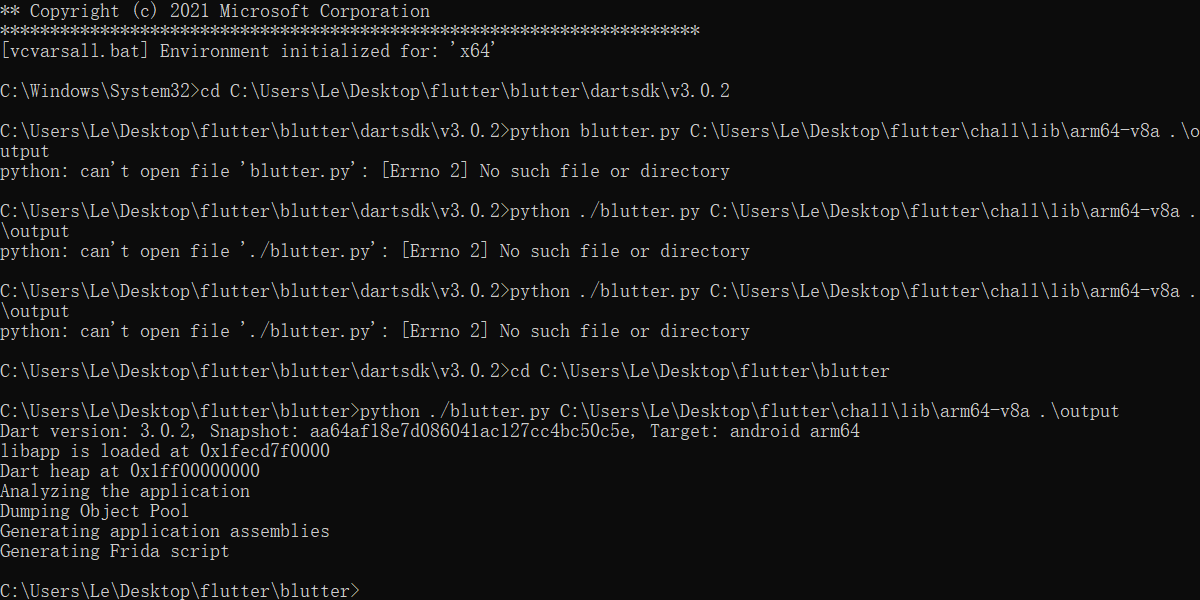
反编译成功
查看文件目录:
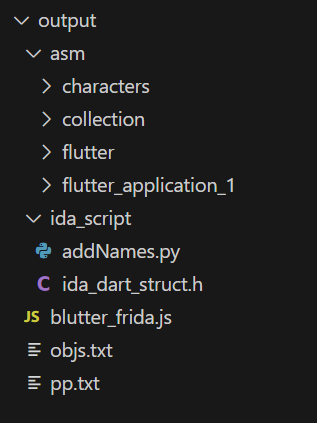
到此,blutter模块反编译flutter成功!
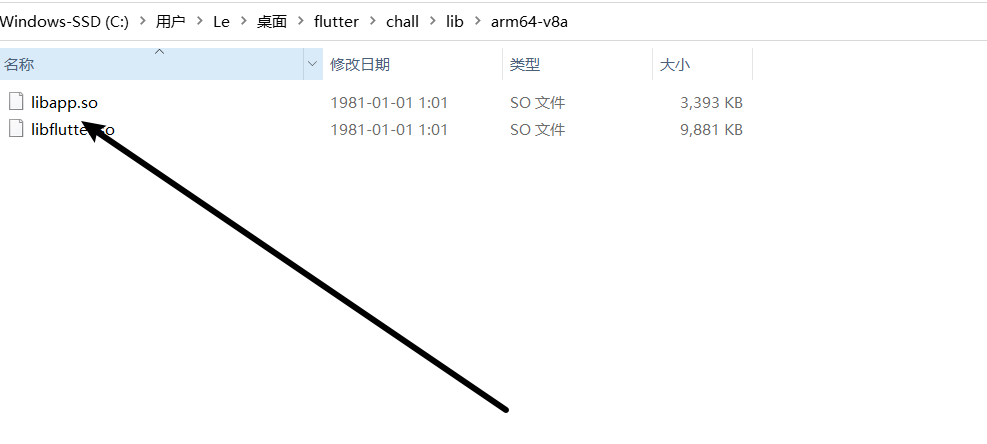
拖进IDA64
发现符号全无,不利于我们分析,此时blutter工具的用法就体现出来了
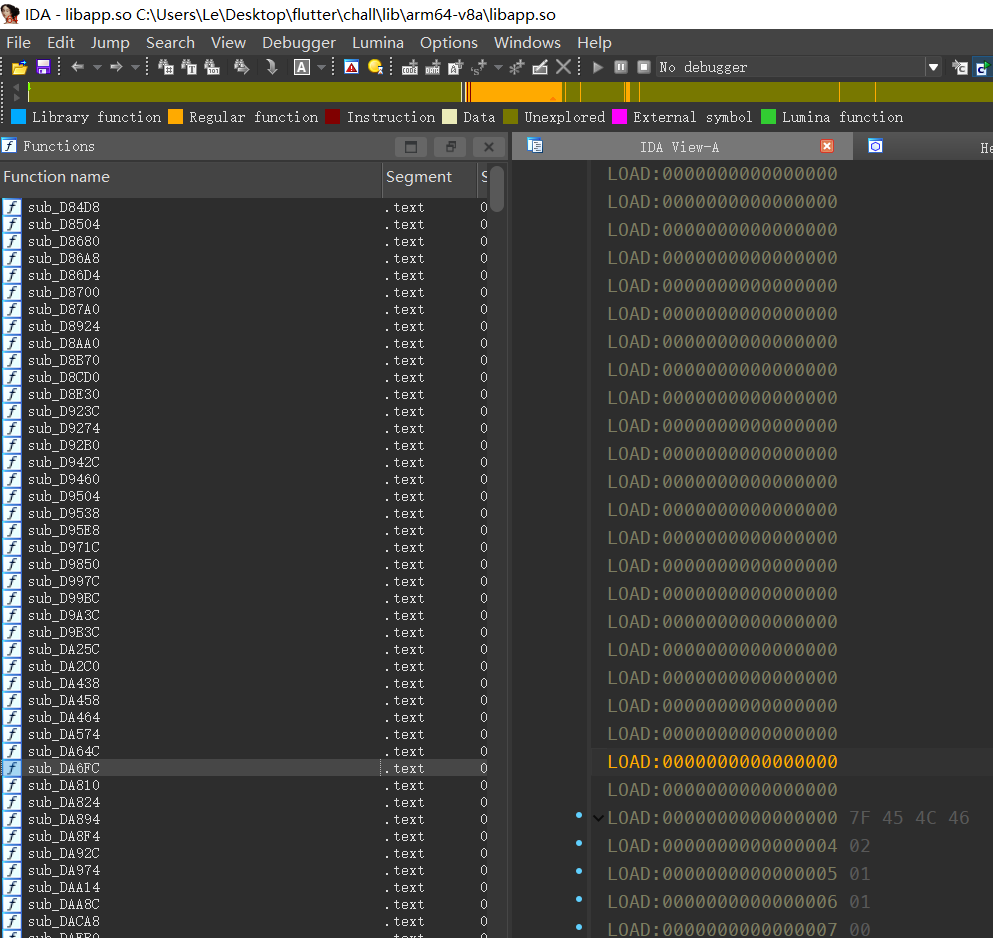
运行生成的脚本:
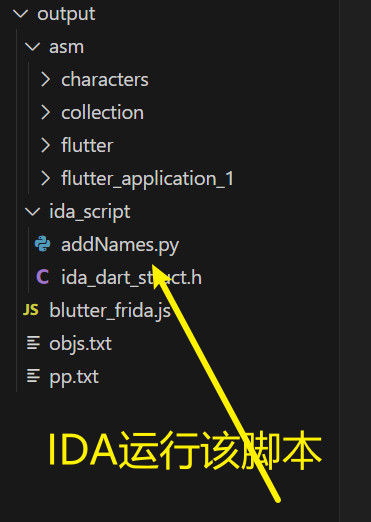
见证奇迹的时刻到了
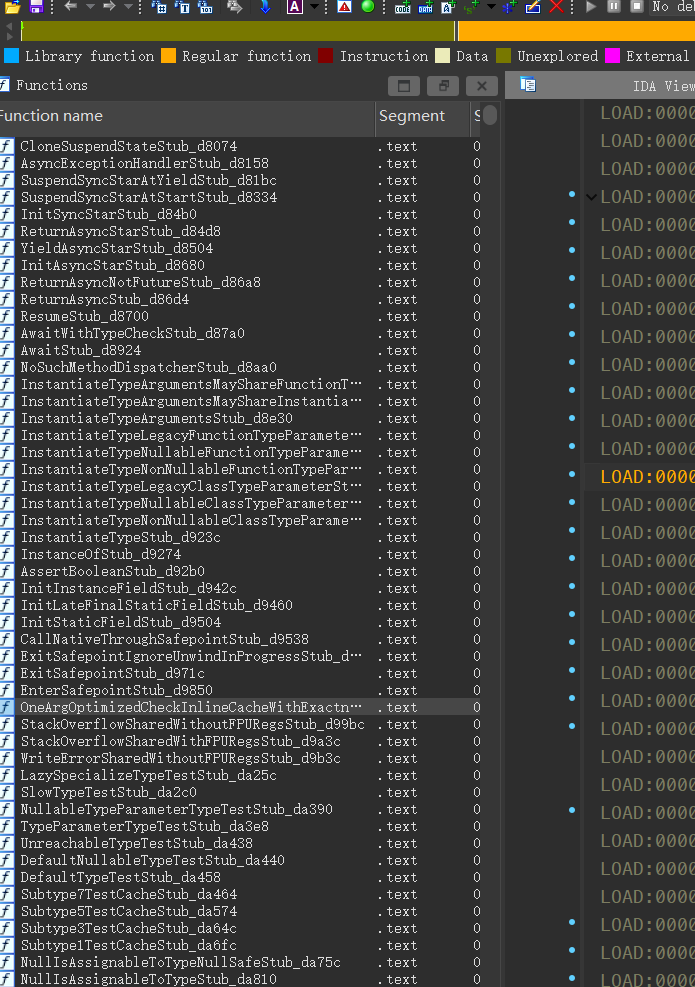
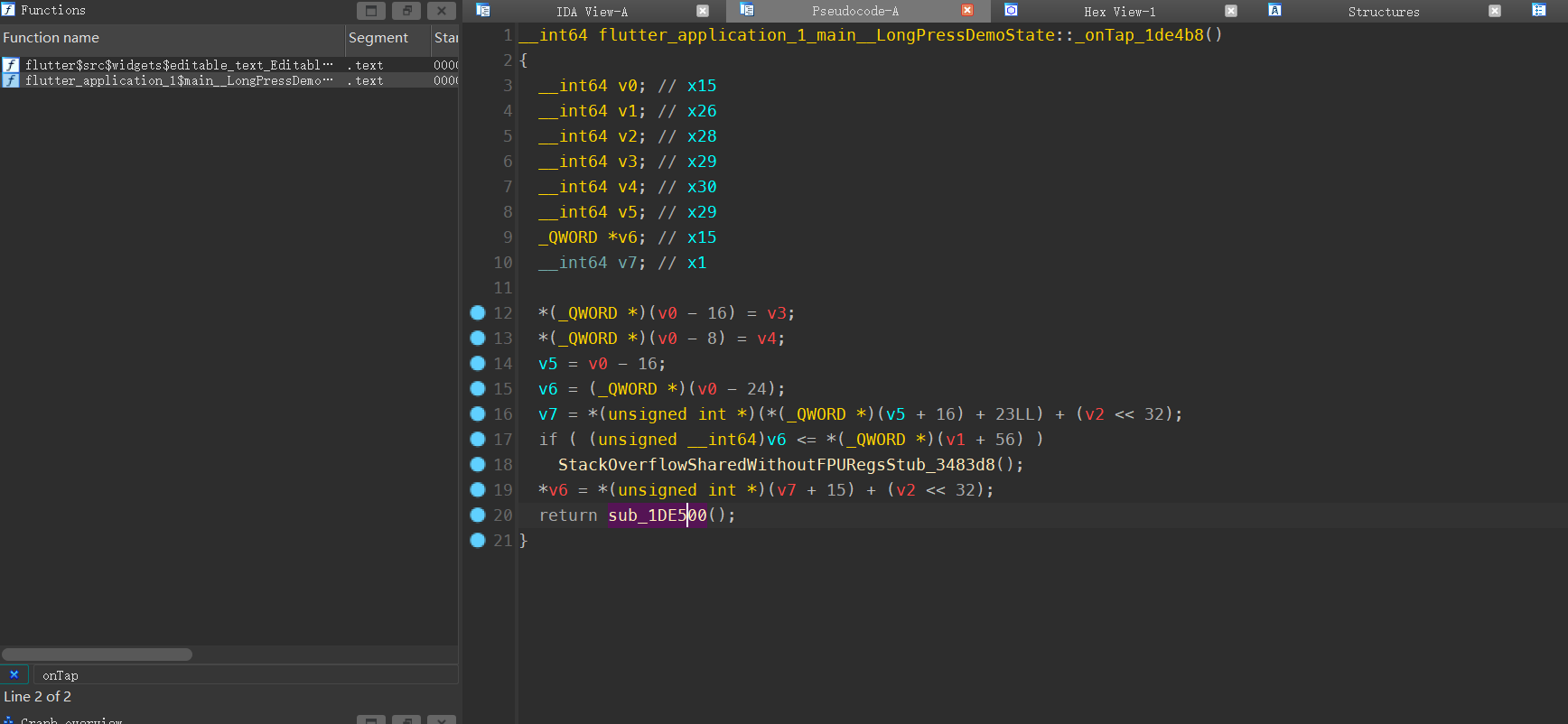
flutter中:onTap函数是按钮点击响应函数,CTF中以此作为入口进行分析
进入1DE500函数
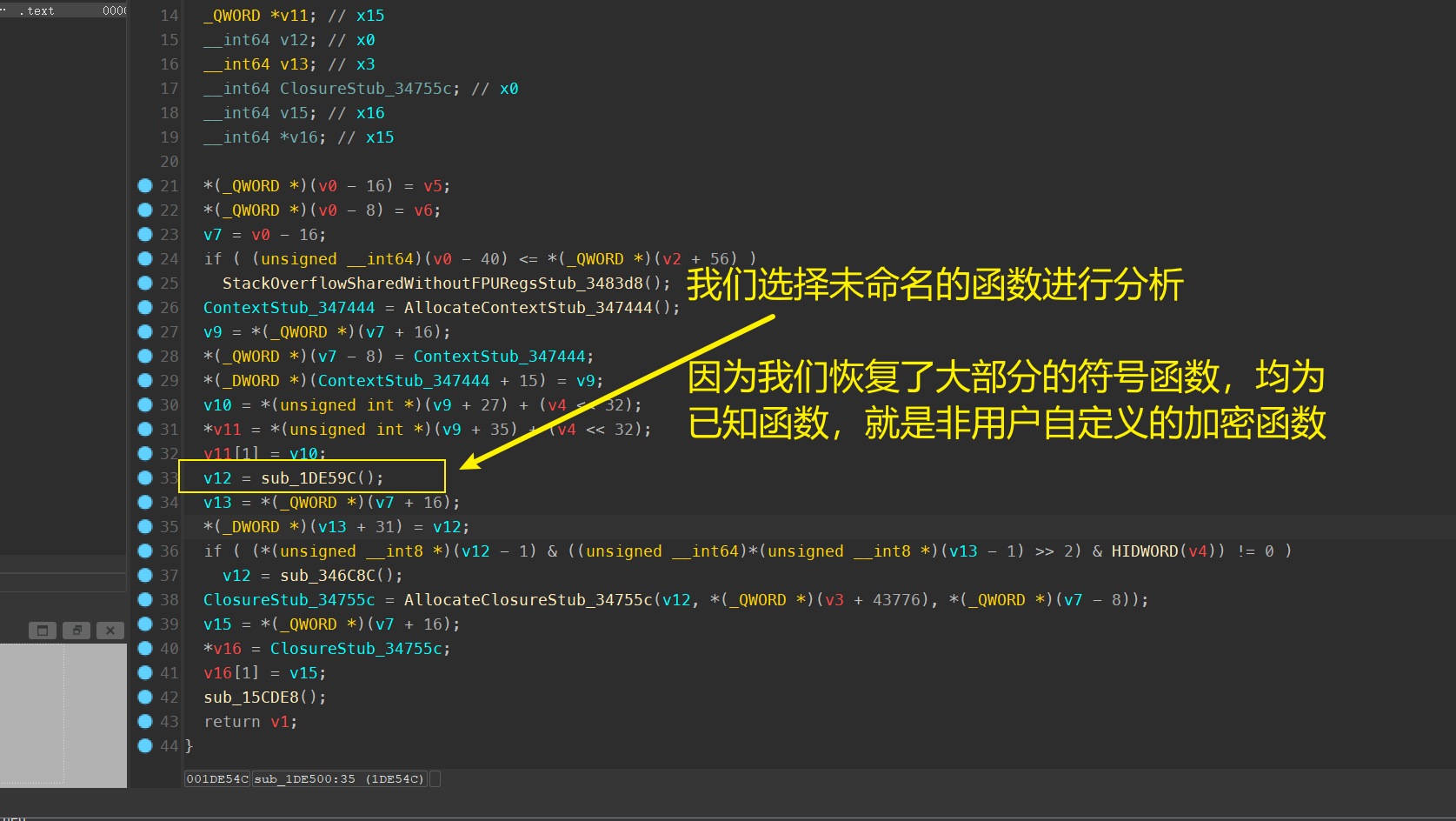
进入分析发现一堆代码
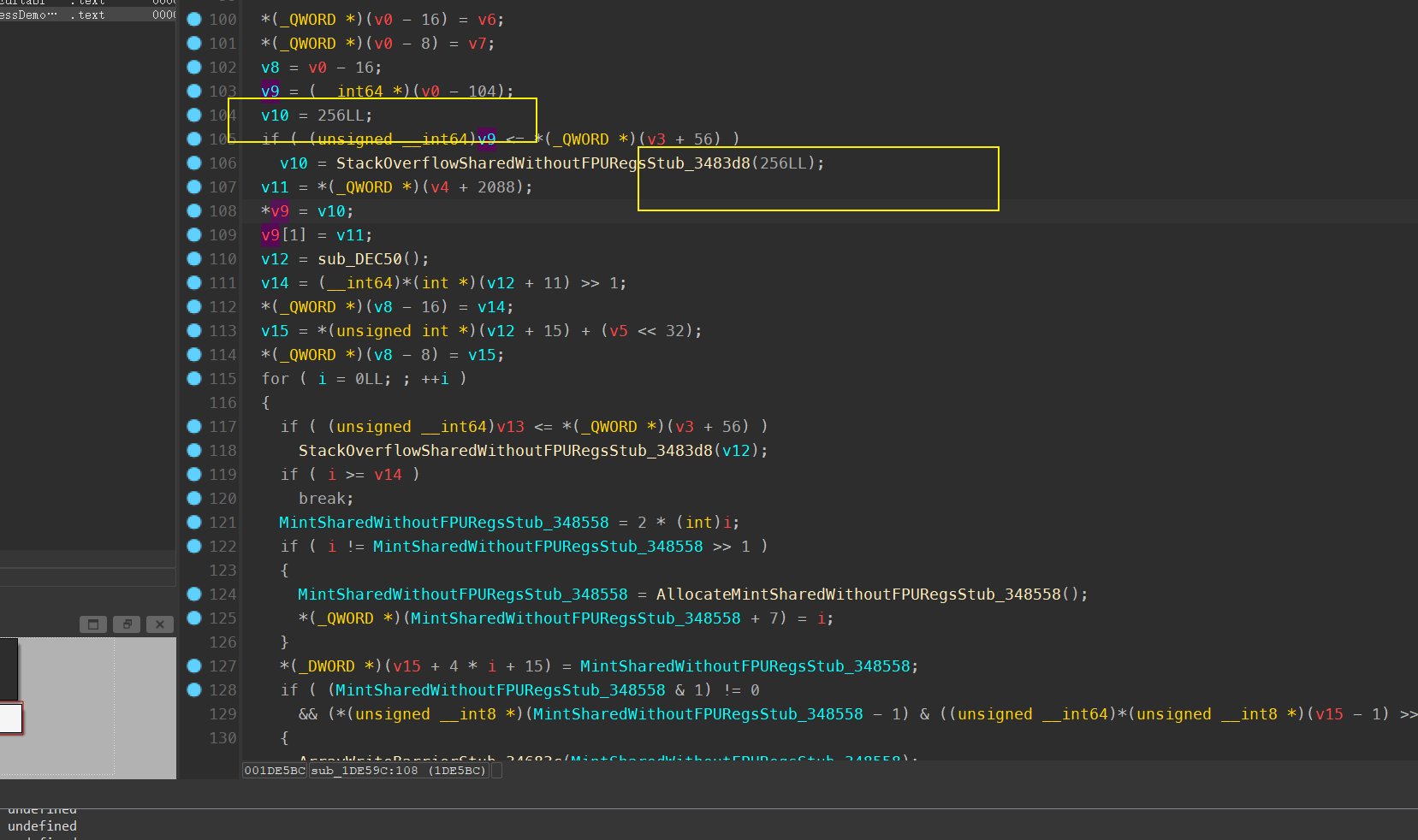
目前不知道什么加密,因为“面目全非”(有256,%符号)
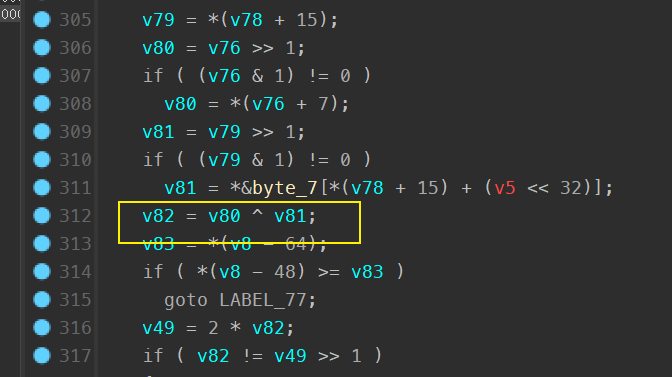
使用blutter生成的frida脚本,对该函数进行hook,观察其返回结果
frida -U -f com.example.flutter_application_1 -l blutter_frida.js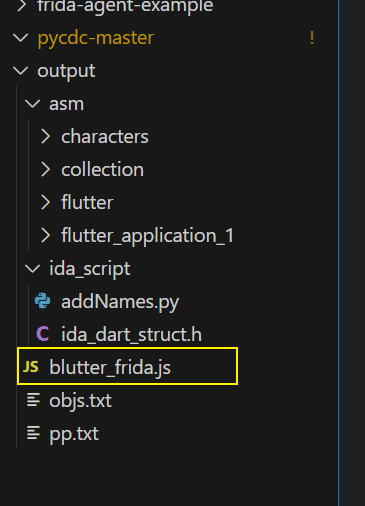
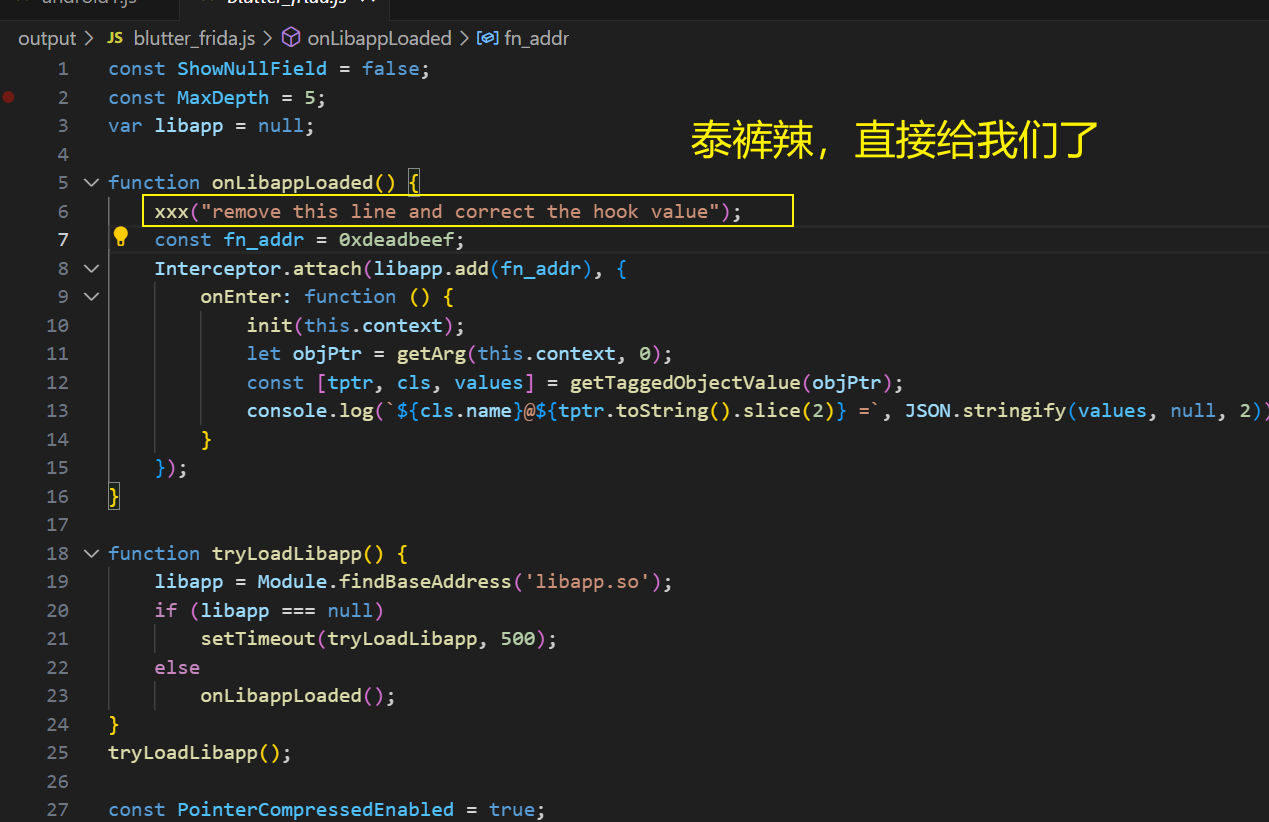
hook目标函数
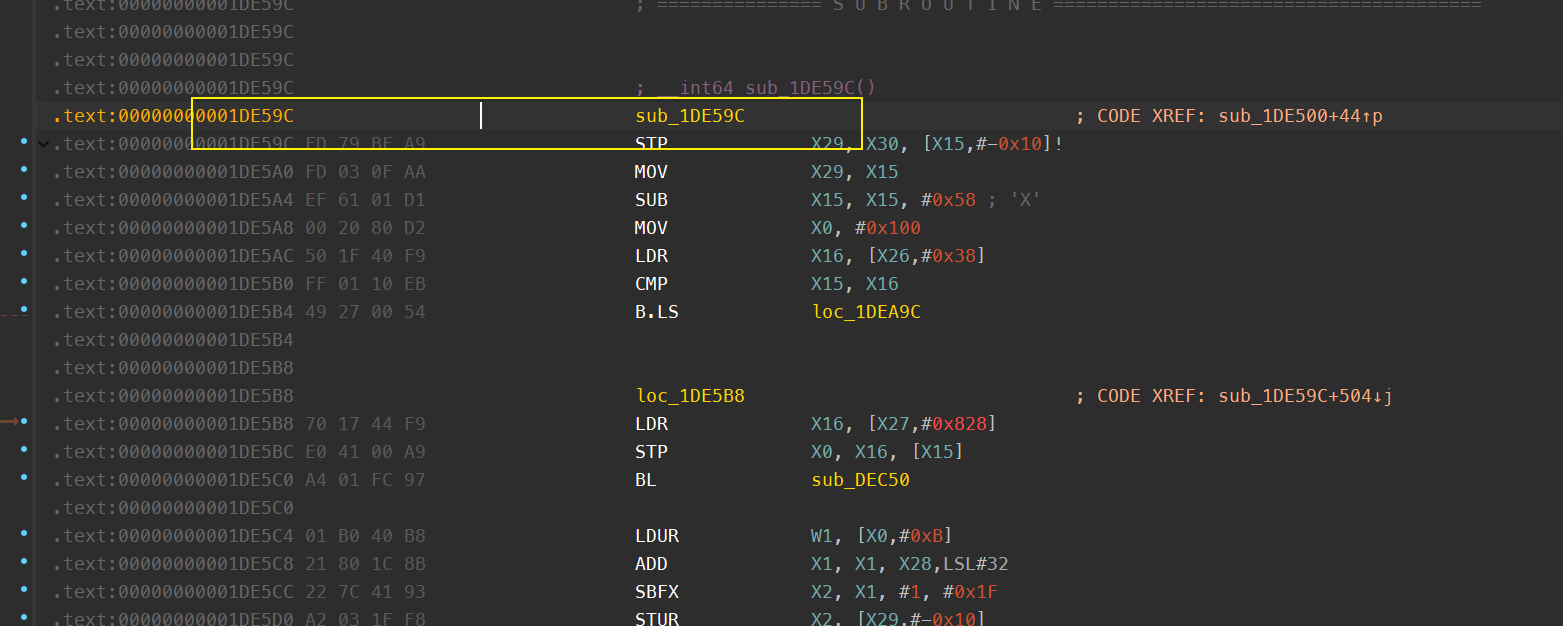
然后发现没有触发
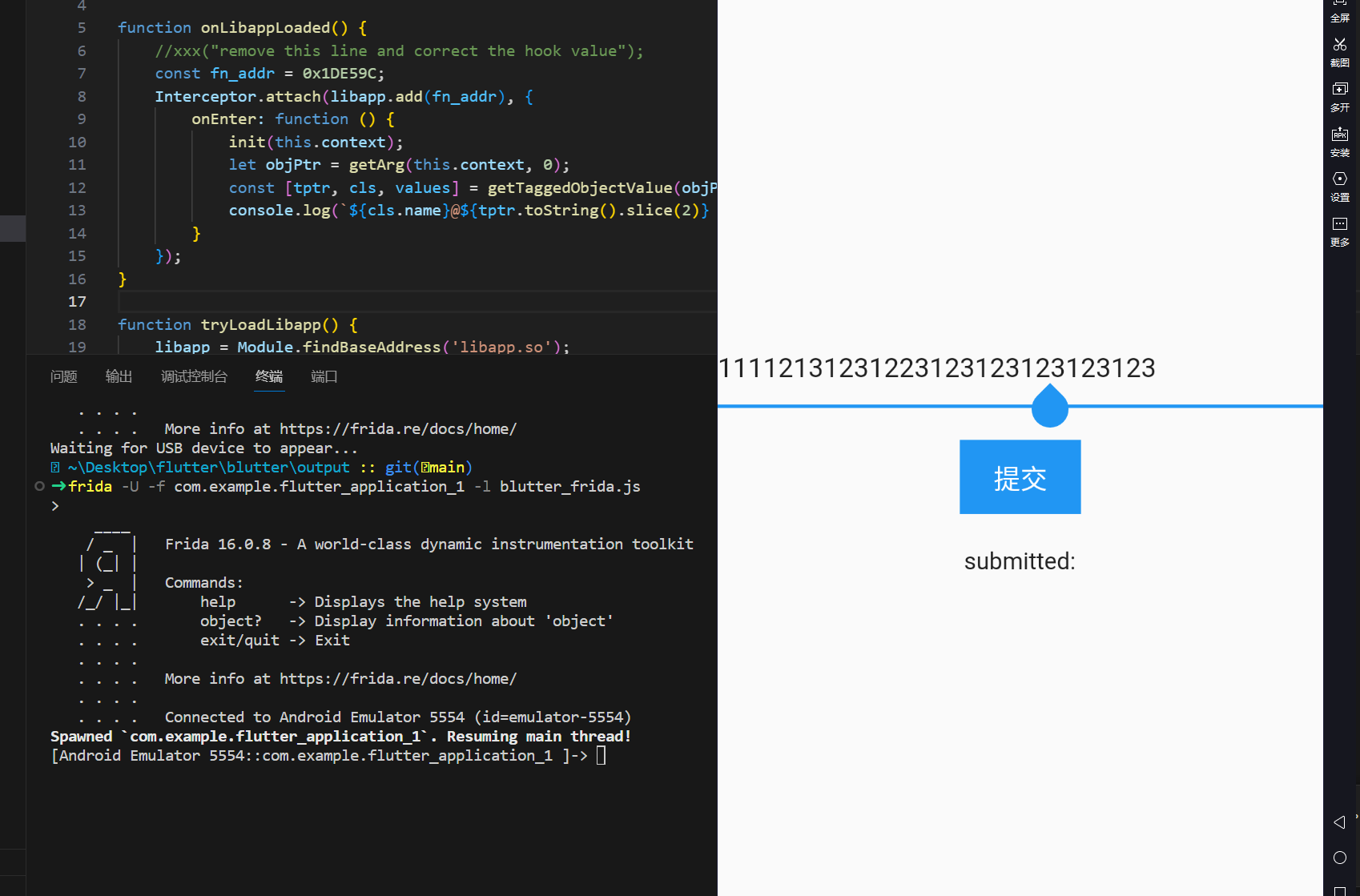
猜测flag长度有限制,后面知道了原来是模拟器有bug,我换了真机才可以
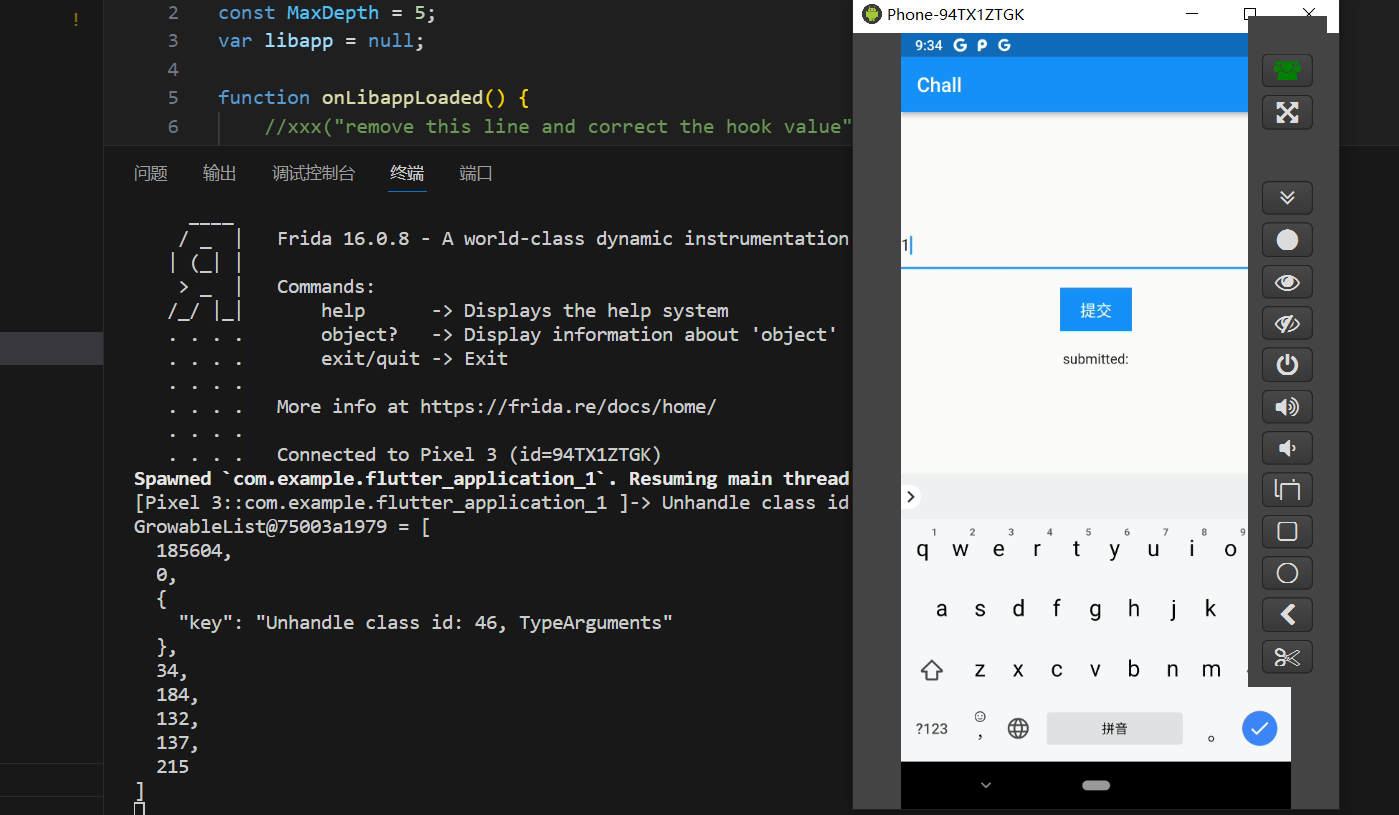
得到了比较的数组,也就是密文
Unhandle class id: 46, TypeArguments
GrowableList@750038d0f1 = [
188698,
0,
{
"key": "Unhandle class id: 46, TypeArguments"
},
34,
{
"key": [
184,
132,
137,
215,
146,
65,
86,
157,
123,
100,
179,
131,
112,
170,
97,
210,
163,
179,
17,
171,
245,
30,
194,
144,
37,
41,
235,
121,
146,
210,
174,
92,
204,
22
]
},
0,
0,
0
]
接下来使用IDA进行so的一个动调
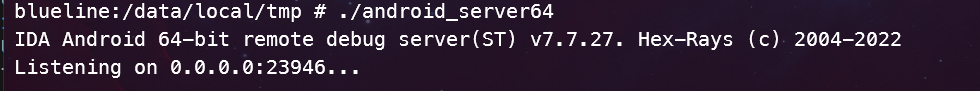
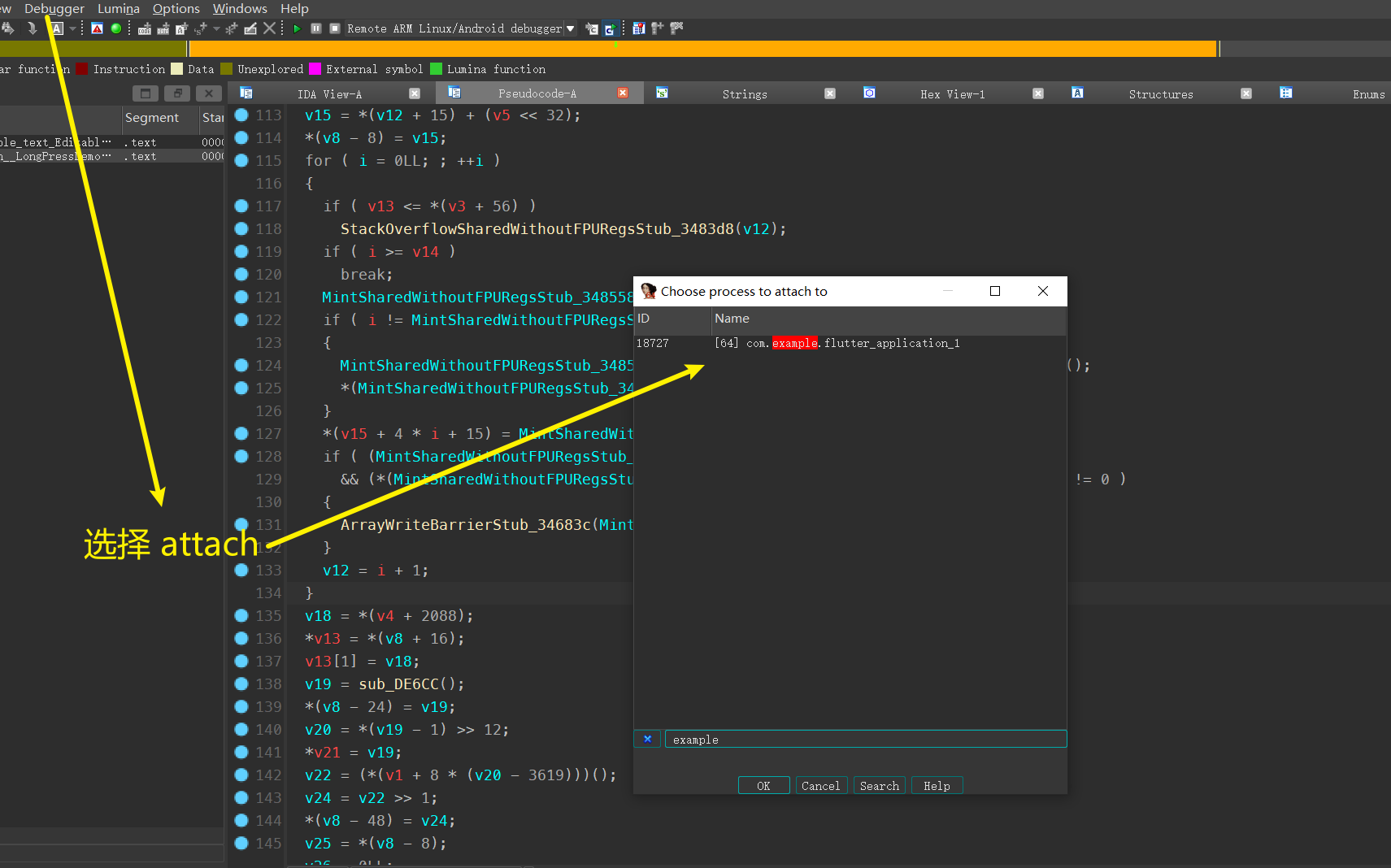
选择same
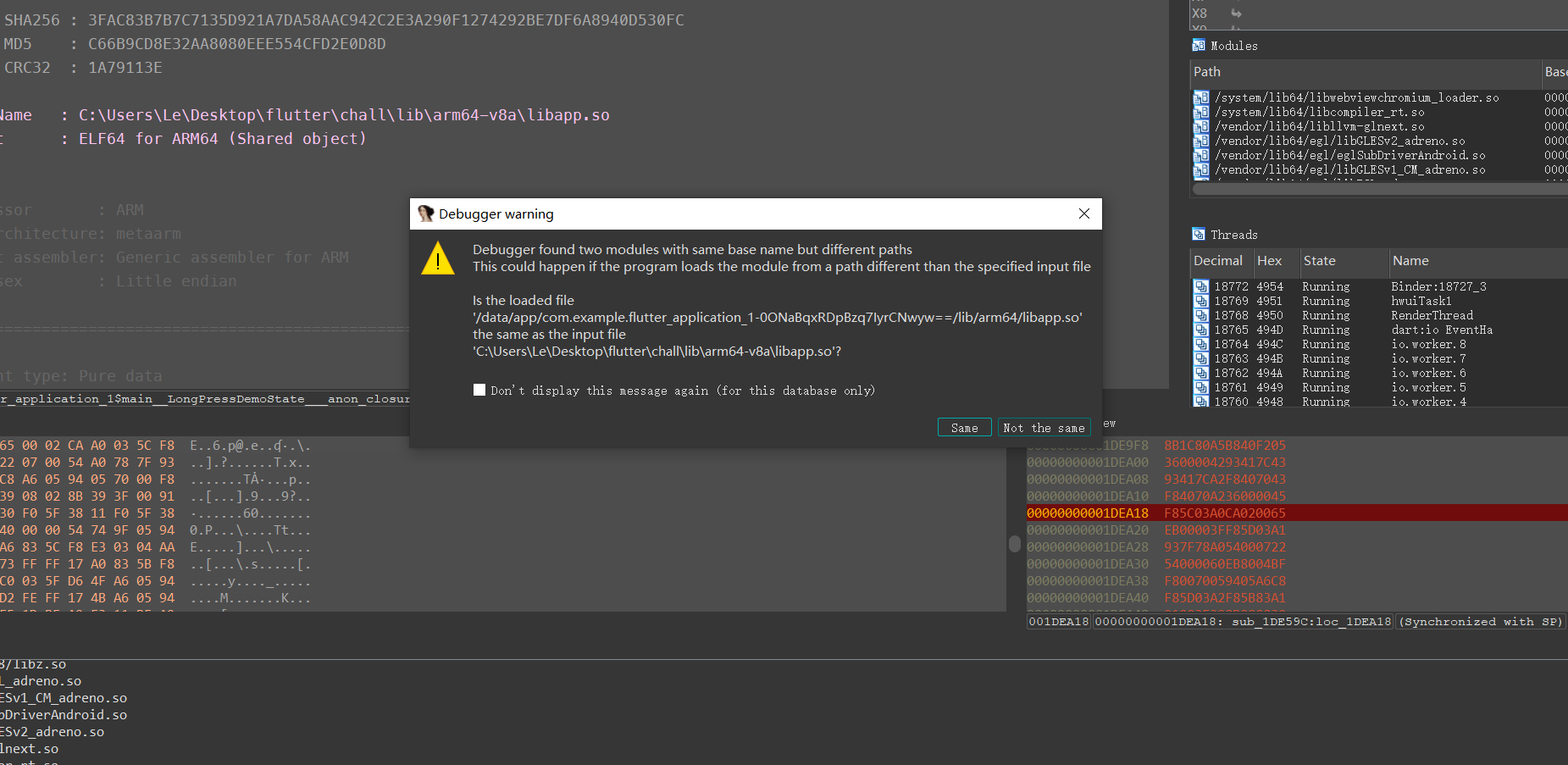
找到module
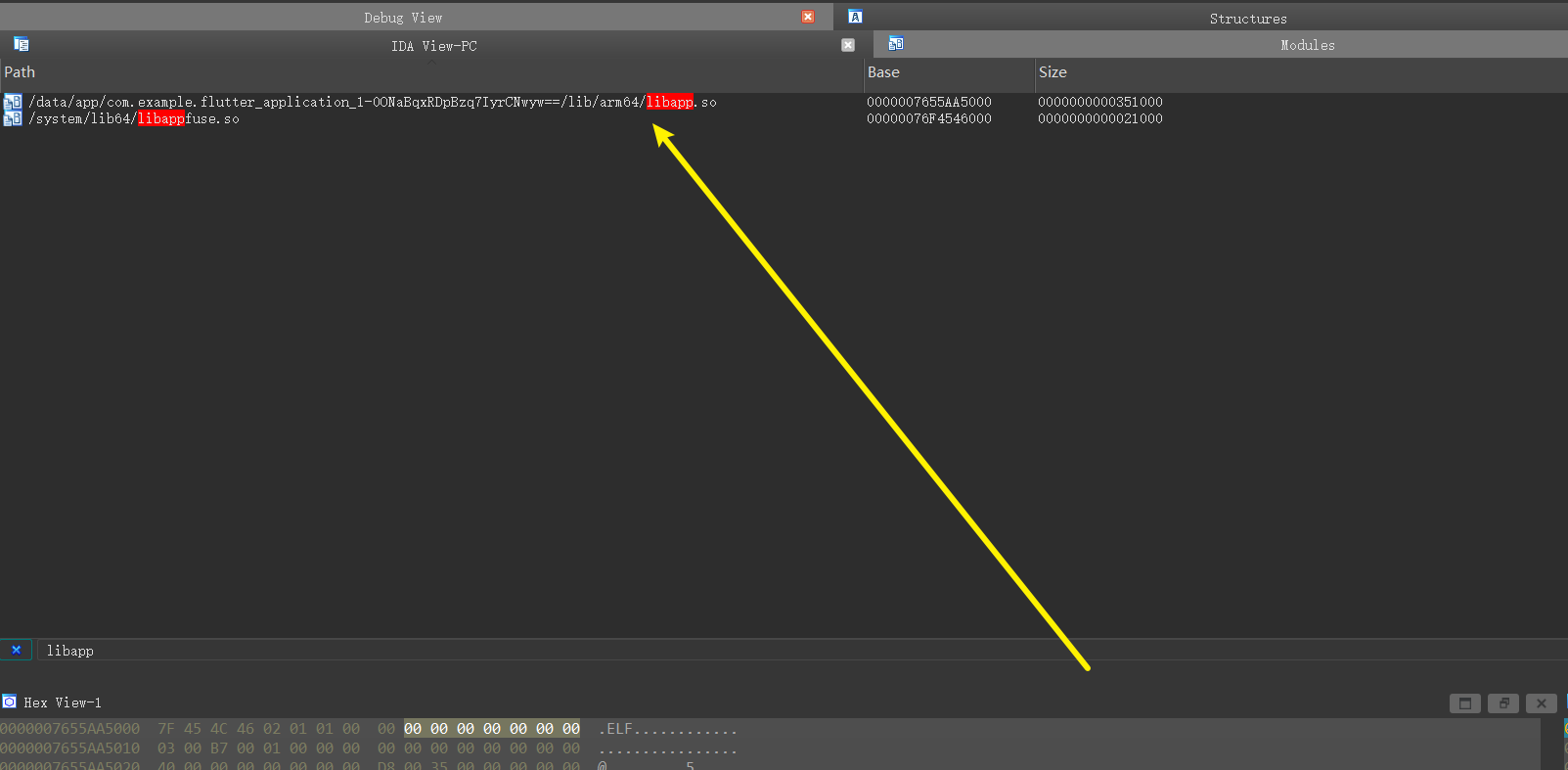
运行程序
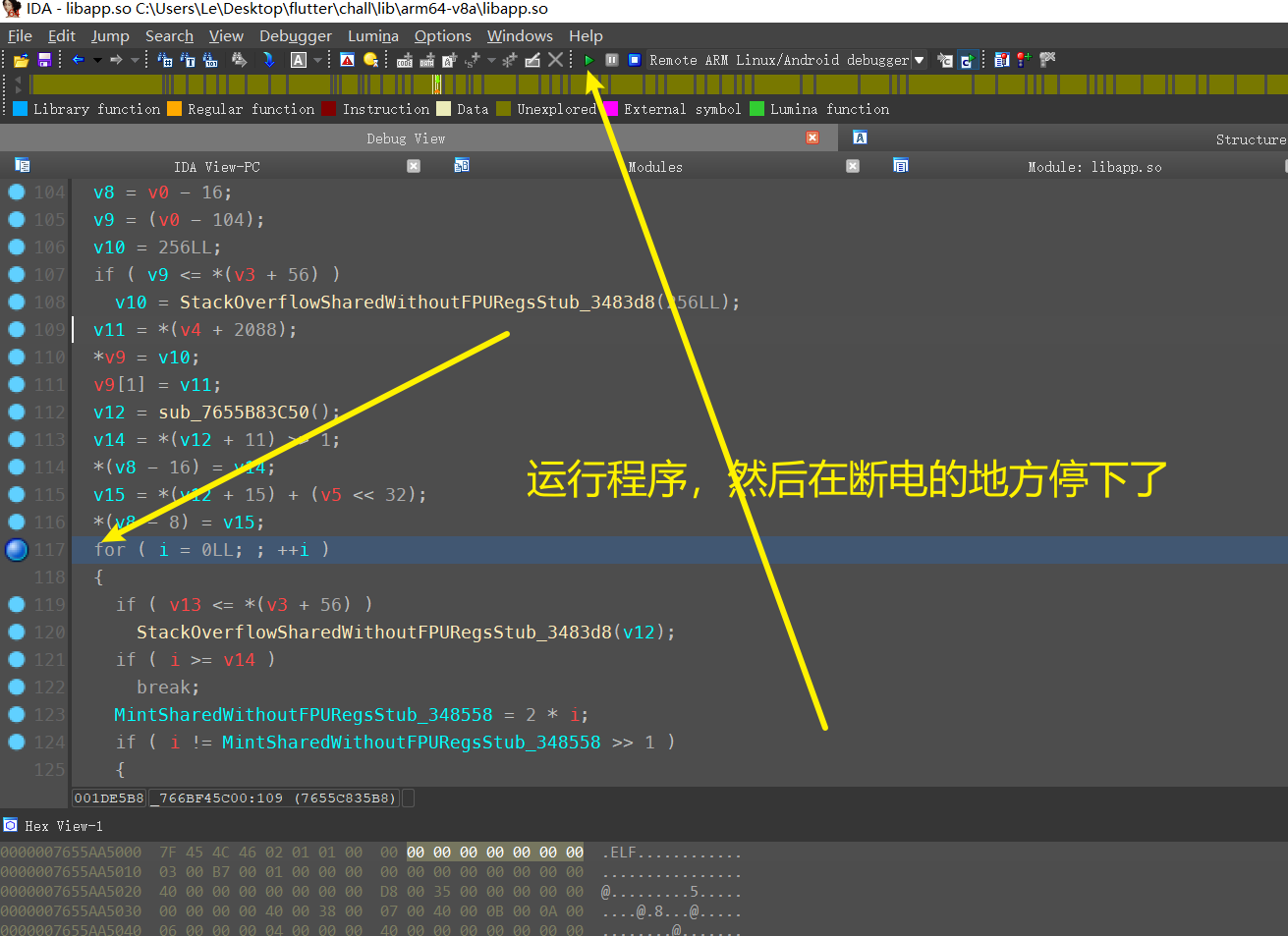
读者可以使用高级语言来看,为了理解更深刻,我这里采用了汇编来看
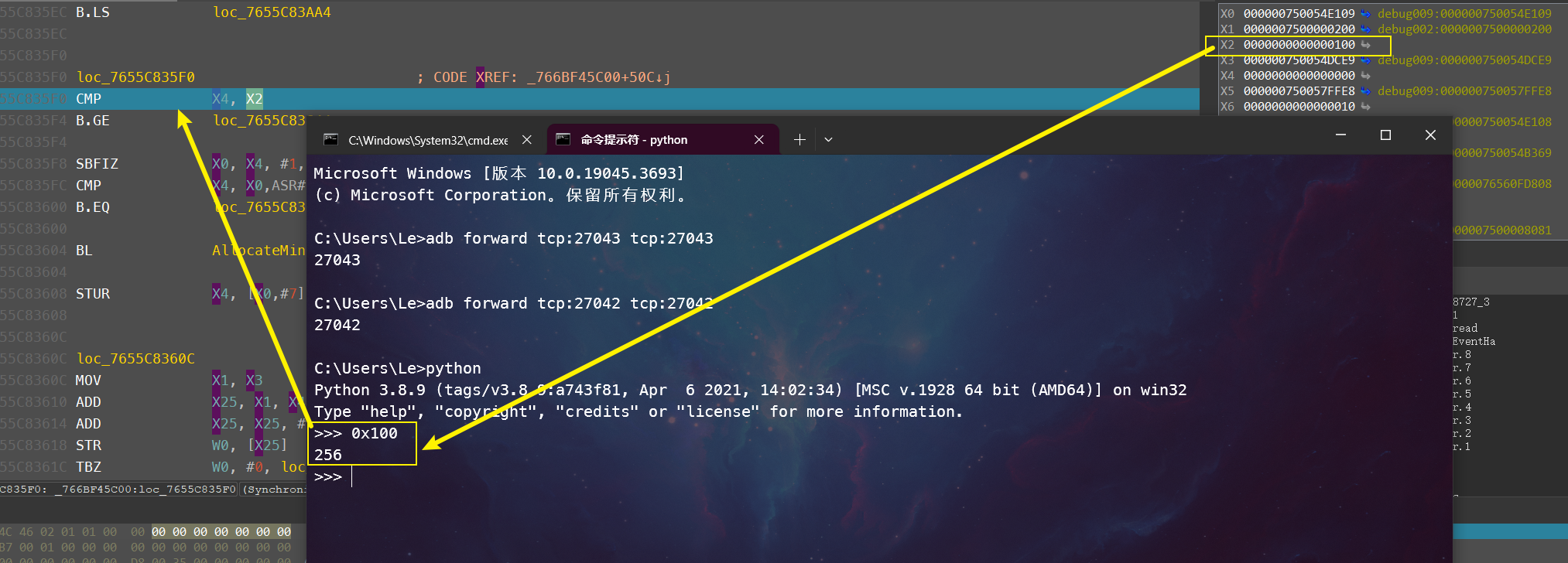
可以看到比较256次
RC4的经典特征
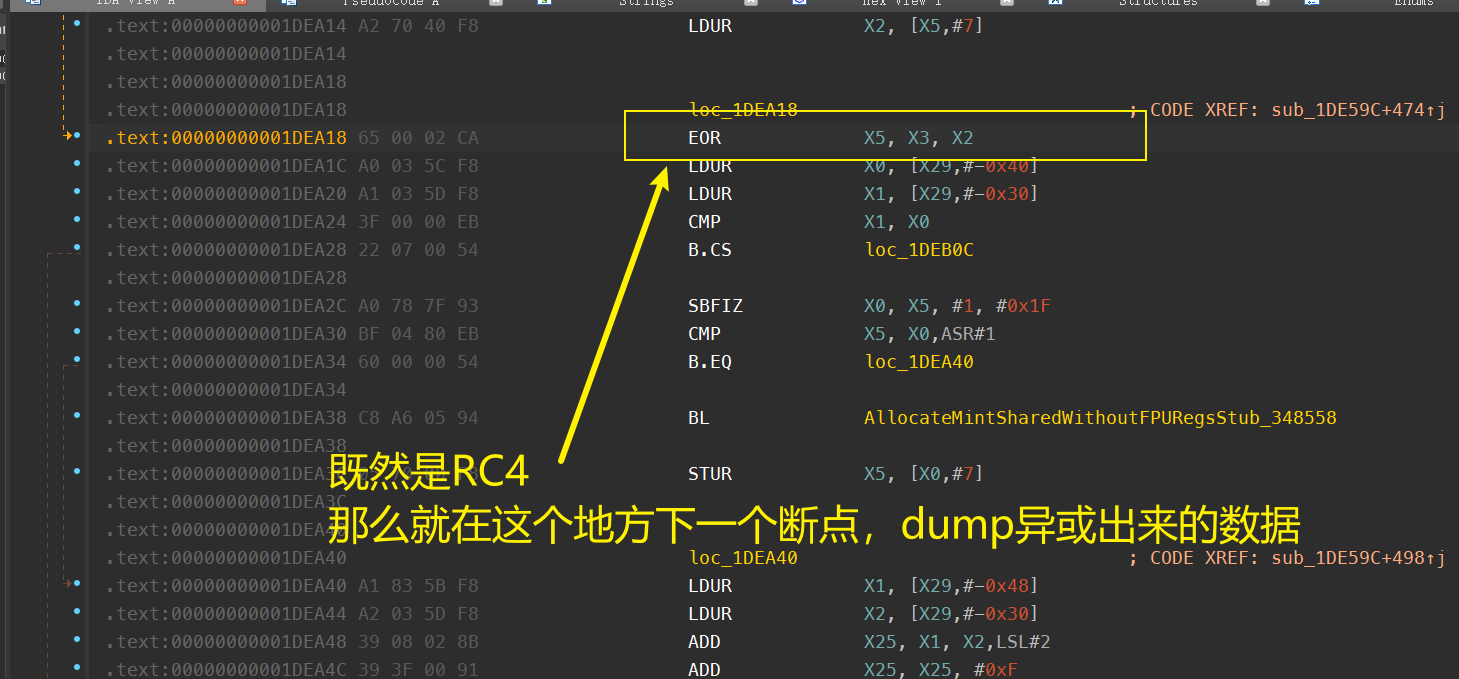
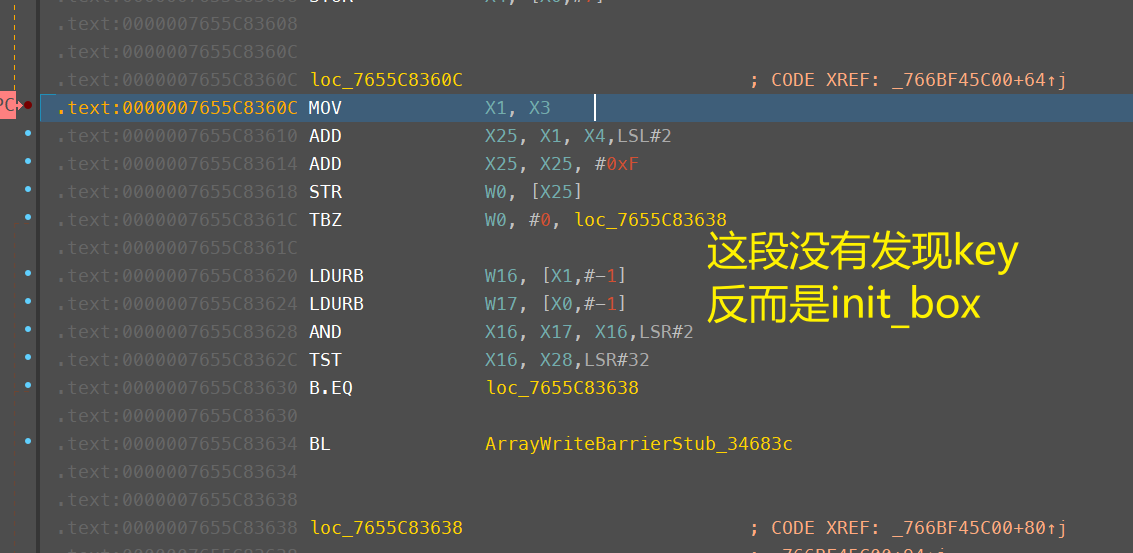
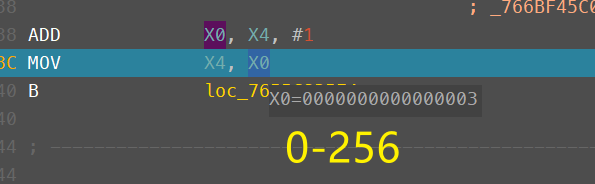
在异或出添加输出断点:
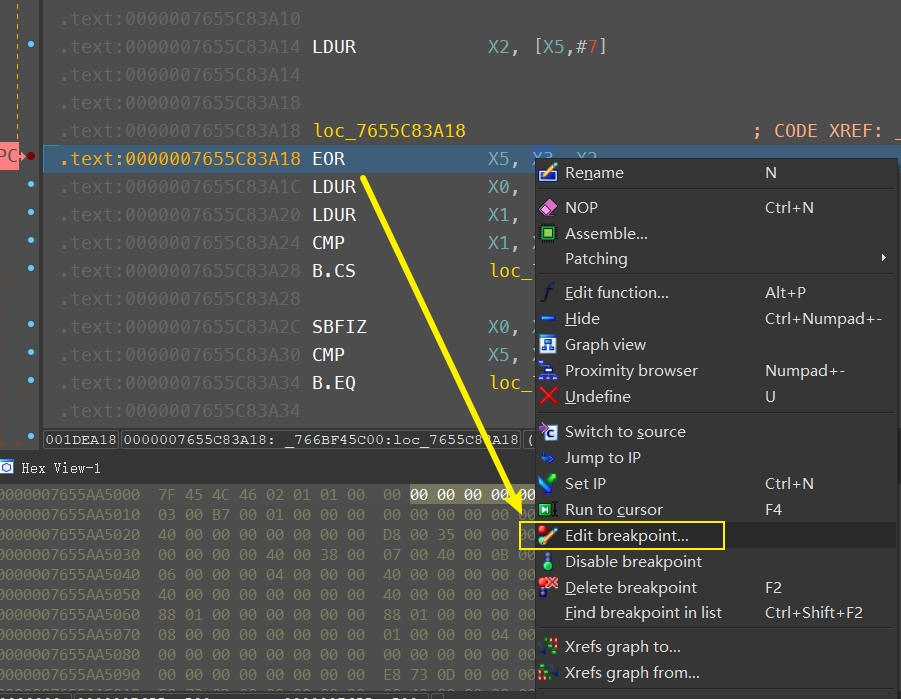
搜索指令
EOR X5, X3, X2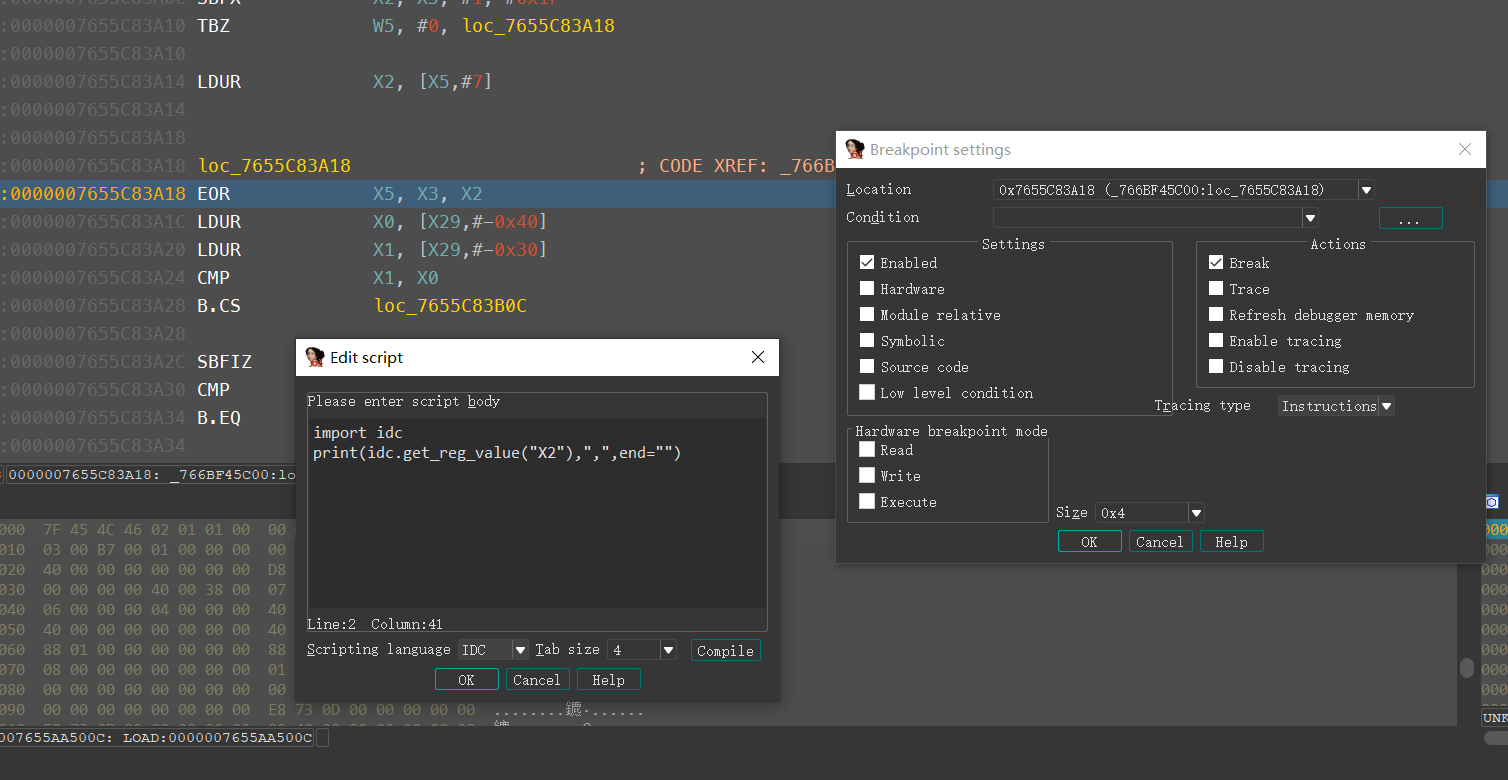
import idc
print(idc.get_reg_value("X2"),",",end="")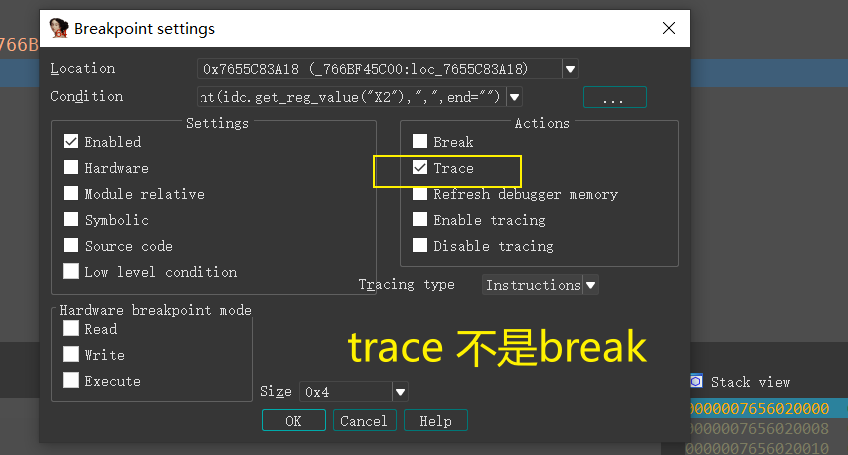
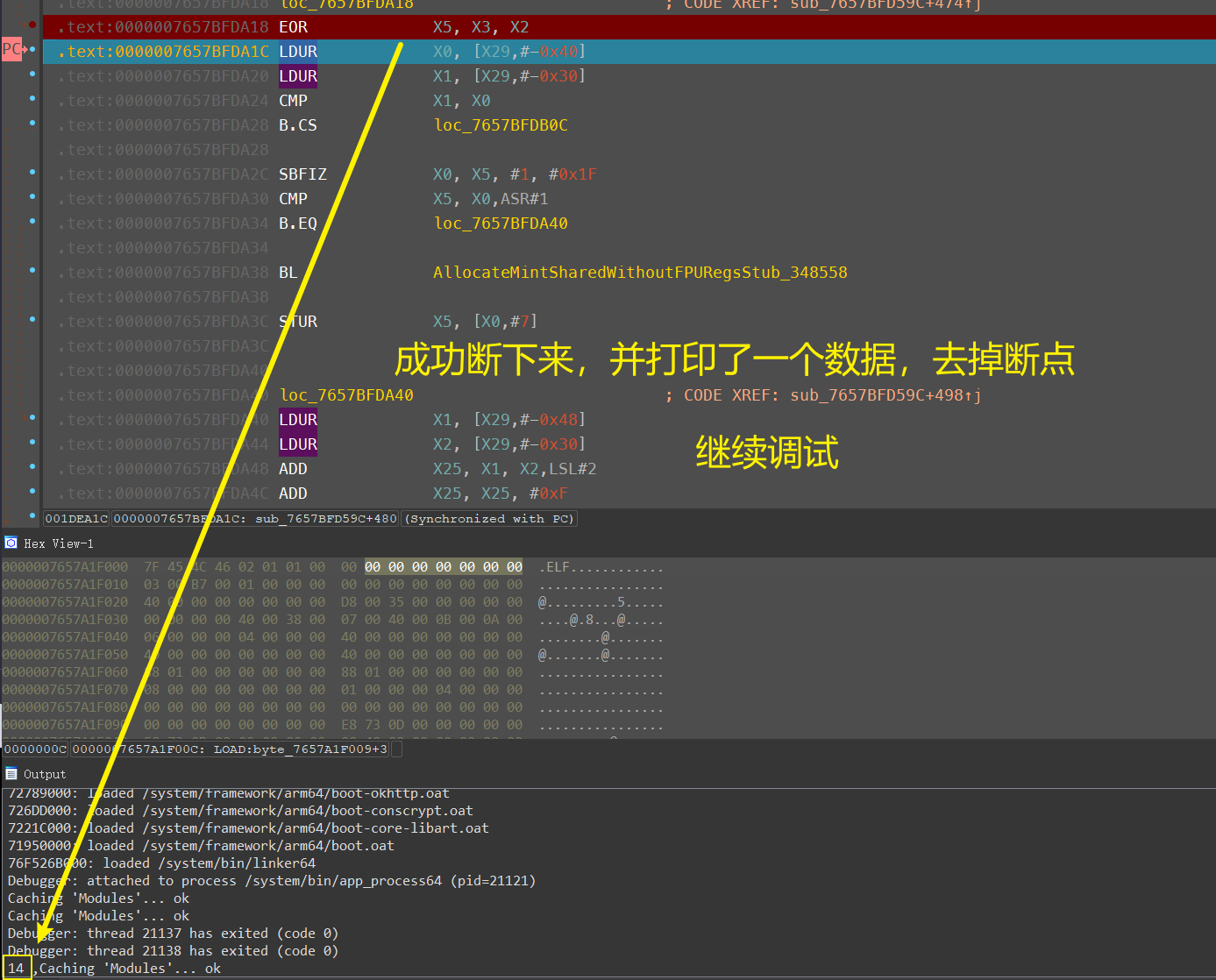
拿到异或的所有值
xor = [14, 14, 68, 80, 29, 201, 241, 46, 197, 208, 123, 79, 187, 55, 234, 104, 40, 117, 133, 12, 67, 137, 91, 31, 136,
177, 64, 234, 24, 27, 26, 214, 122, 217]
然后还有密文
这里使用了oacia师傅的脚本
final = [184, 132, 137, 215, 146, 65, 86, 157, 123, 100, 179, 131, 112, 170, 97, 210, 163, 179, 17, 171, 245, 30, 194,
144, 37, 41, 235, 121, 146, 210, 174, 92, 204, 22]
xor = [14, 14, 68, 80, 29, 201, 241, 46, 197, 208, 123, 79, 187, 55, 234, 104, 40, 117, 133, 12, 67, 137, 91, 31, 136,
177, 64, 234, 24, 27, 26, 214, 122, 217]
flag = [chr(xor[i]^final[i]^0xff) for i in range(len(final))]
print(''.join(flag))感谢oacia师傅的分享